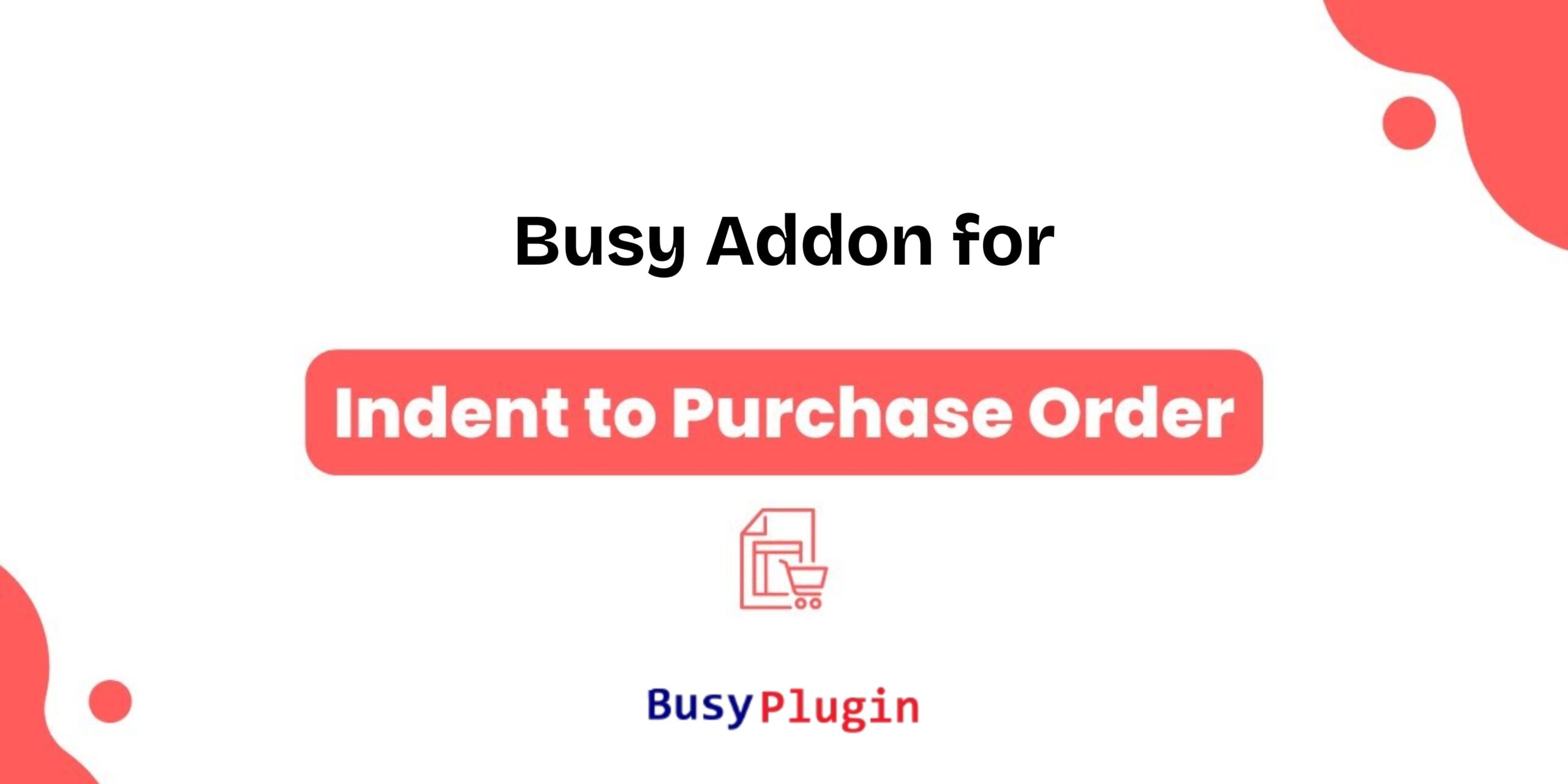Managing purchase planning in Busy Accounting Software can be challenging, especially when handling indent-based procurement. While Busy supports purchase orders and indent vouchers individually, there’s no native integration between the two. That’s why the Indent to Purchase Order Addon was developed — a powerful tool that bridges the gap and makes your purchase planning more streamlined and efficient.
🔄 What Does the Indent to Purchase Order Addon Do?
The addon allows you to link Indent Vouchers directly with Purchase Order Vouchers. It helps you convert material requests (indents) into actual purchase orders while maintaining full control and visibility over pending quantities.
This is especially useful for companies with:
- Structured purchase workflows
- Department-wise requisitions
- Project-based procurement
🧾 How It Works – Step-by-Step Process
✅ Step 1: Create an Indent Voucher
Begin by creating an Indent Voucher from the voucher entry menu in Busy. This voucher acts as a material requirement request, listing items and their required quantities.
This step is the same as the regular indent creation process in Busy.
✅ Step 2: Create a Purchase Order Linked to Indent
When you’re ready to place a purchase order for the items requested:
- Open the Purchase Order Voucher screen in Busy.
- Move your cursor to the item grid section.
- Press Alt + Y on your keyboard.
🔍 A pop-up window will appear showing all pending indent items — that is, items that have been requested in indents but not yet converted into purchase orders.
- Select the required items from the list (you can pick partially or fully based on your needs).
- The selected items will automatically appear in the Purchase Order voucher grid.
- Save the voucher to complete the process.
✅ This links the purchase order with the original indent and updates the system accordingly.
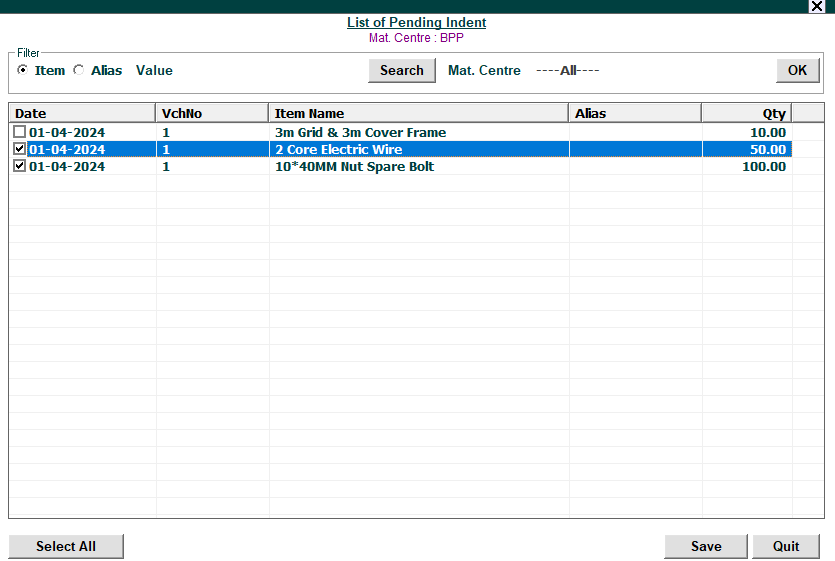
📊 Reporting – View Indent Status at a Glance
The addon also provides a powerful report to monitor pending indents:
🗂️ Custom Report: Indent Statement
Navigate to:
Display → Custom Reports → Indent Statement
This report provides:
- List of all pending indent items
- Requested quantity vs. ordered quantity
- Remaining quantity (yet to be ordered)
💡 This helps your purchase department prioritize and plan future orders while avoiding duplicate procurement.
🎯 Key Benefits of Indent to Purchase Order Addon
- 🔗 Bridges the Gap between indent and purchase processes in Busy
- ✅ Accurate Tracking of pending and fulfilled indents
- ⌨️ Shortcut (Alt + Y) for fast item selection during order creation
- 📦 Reduces Manual Errors in transferring item details
- 📈 Improves Procurement Transparency and planning
- 📊 Real-time Reporting for better decision-making
🛠️ Who Should Use This Addon?
This addon is ideal for:
- Manufacturing Companies
- Construction & Project-Based Firms
- Multi-department Organizations
- Inventory-Heavy Businesses
If your workflow includes internal material requests followed by formal purchasing, this addon will save you time, reduce errors, and enhance coordination between departments.
📞 Get Started Today
Make your procurement process smarter with the Indent to Purchase Order Addon for Busy.
💬 Contact Us for a Demo or Installation
📧 Email us at: contact@busyplugin.com
📞 Helpline: +91 70828 24212
🌐 Website: www.busyplugin.com
Streamline indent tracking, reduce miscommunication, and manage your purchase orders more effectively — all within your Busy system.
🔘 Download Setup
Please click the button below to download the setup file for installation.
Disclaimer: Busy and Busy Accounting Software are registered trademarks of their respective owners. This addon is a third-party customization developed to enhance Busy’s functionality.